
Using an Autosampler Manually
Very soon, all the instruments in the UChicago Chemistry NMR Facility will be equipped with autosamplers, including the manually-operated ones. Two questions may come to mind: How? Why?

Very soon, all the instruments in the UChicago Chemistry NMR Facility will be equipped with autosamplers, including the manually-operated ones. Two questions may come to mind: How? Why?

The software running 500-3 and which will be running 600-1 is version 4.2.0 of Topspin. It works mostly the same as the Topspin we’ve been using, but there are some important differences to note. This post covers some of the key differences you’ll encounter right away.

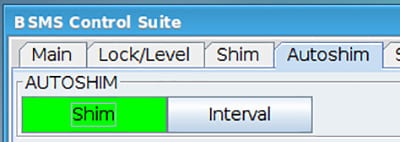
Here’s a tip for you when acquiring long experiments manually: use the Autoshim feature. Located in the BSMS control window, clicking “Start” will ensure your shim quality stays good over long periods (~4+ hours). But when you’re done, be sure to click “Start” again to toggle it off, or else it’ll continue operating when the next user is trying to run, which will surprise them and give them inconvenience.
The most common 2D experiments on the automated systems work best if you choose the one whose names end in “-opt”; these experiments examine a preliminary PROTON8 experiment and reset the 1H spectrum window in the 2D so you get the best resolution. It’s very easy to set up, but things can go wrong if you make changes or decide you need a 2D after the 1H 1D has already been acquired. Here are some tips for success.