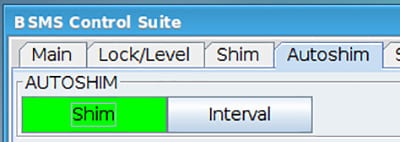SUMMARY
Here’s a tip for you when acquiring long experiments manually: use the Autoshim feature. Located in the BSMS control window, clicking “Start” will ensure your shim quality stays good over long periods (~4+ hours). But when you’re done, be sure to click “Start” again to toggle it off, or else it’ll continue operating when the next user is trying to run, which will surprise them and give them inconvenience.
Step 0: Set up your experiments and start acquiring like normal
Step 1: Ensure the BSMS Control Suite window is open
If it’s not already open, click the little button that looks like this in the Topspin Acquire window:
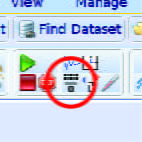
Button to open the BSMS control suite
Step 2: Click the Autoshim tab in the BSMS Control Suite panel
Here it is. Click it to see the Autoshim controls.
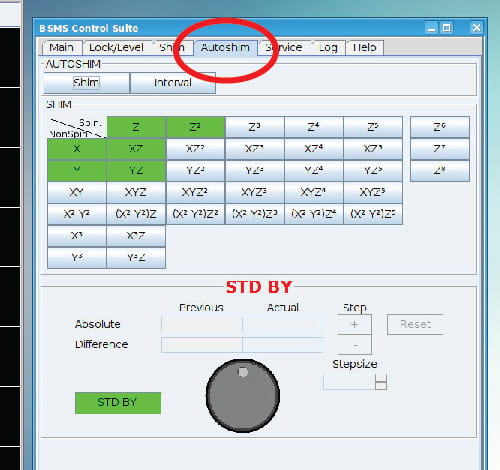
Autoshim tab in the BSMS Control Suite
Step 3: Click the “Shim” button to start autoshimming
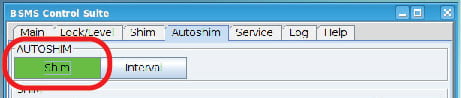
Autoshim – Click Shim to start it
That’s it! You can tell whether it’s working by watching the “BSMS Status message” area at the bottom of the Topspin window:

Autoshim – Watch the shims change here
The red text after the big delta indicates a shim that has just been changed, and the number indicates the value by which it’s been changed. When Autoshim is engaged, this number should always be either 1 or -1. The shim that’s been changed will cycle through a set like Z-Z2-X-XZ-Y-YZ-Z…, changing every 30 sec, and repeating the cycle until Autoshim is turned off.
IMPORTANT: When your experiments are done, click the Shim button again to turn it off.
If you don’t, Autoshim will continue running with no sample in the magnet, and the next user will have problems.
What’s Happening?
As time goes on, various things happen in the room and the instrument that affect lineshape. Atmospheric pressure changes; room temperature changes slightly, requiring slightly different temperature control current; sample evaporates a little, etc. Left alone, these can degrade lineshape.
The Autoshim routine performs a slow, nondisruptive shimming routine in the background to keep lineshape good, even when your experiment is running. Every 30 seconds, it changes a shim, then reads the lock level and assesses whether this made it go up a little (good) or down a little (bad). After letting the lock level settle down, it moves on to the next shim, changes it by a small amount, assesses lock level, then equilibrates, moves on to the next shim, etc. Every time it prepares to adjust a shim, it remembers its history and adjusts the shim in the direction more likely to improve the lock level. It thus continually compensates for environmental changes that would normally require reshimming.
Next time you need to run a long experiment or set of experiments, click Start in the BSMS panel’s Autoshim tab.